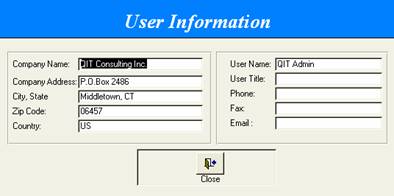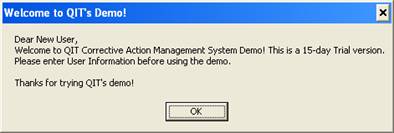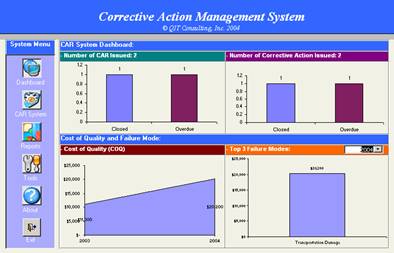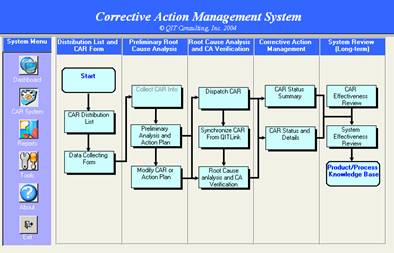I.
Using
the Program
Start the Program
|
Step 1 |
Double click the
shortcut icon on user desktop to start running the program. |
|
|
Step 2 |
In the first time use, the
program will ask for user information. Enter the user information
accordingly. |
|
|
Step 2 |
Carefully read the information shown in the welcome window. Click OK to proceed |
|
|
Step 3 |
Review current system
status from |
|
|
Step 4 |
Click |
|