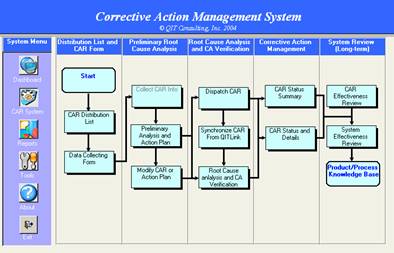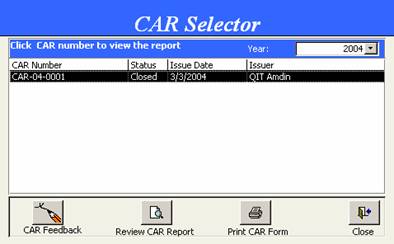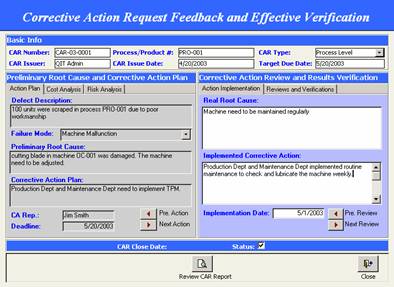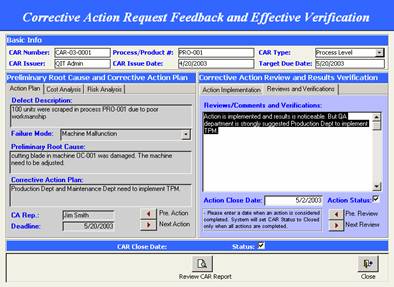Tracking CAR
|
Step 1 |
In the system flow
chart, click CAR Feedback and
Action Effect Verification functional block. |
|
|
Step 2 |
Select a CAR number, then click CAR Feedback button to add
feedback to system. |
|
|
|
Click on specific Defect Description or Root Cause, and then add the Real Root Cause, Actual Action and the verification to system. The |
|