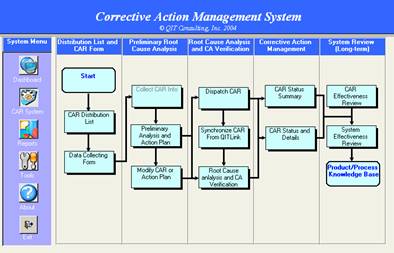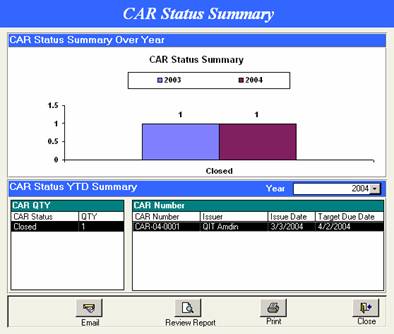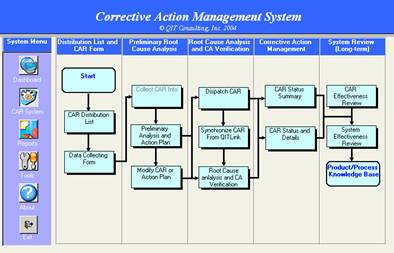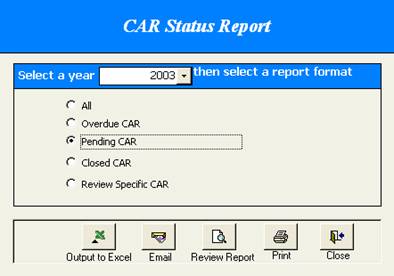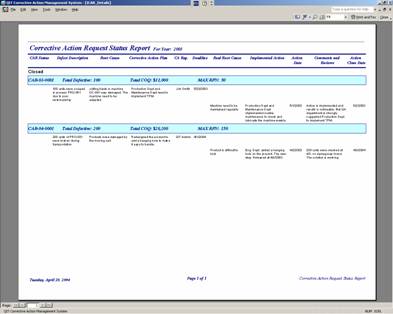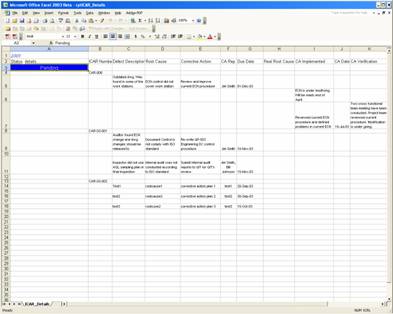Management
CAR status
|
Step 1 |
Click CAR Status Summary function
block to review CAR status. |
|
|
Step 2 |
Click the CAR Status to review the details. |
|
|
|
Click CAR Status and Details to print detailed CAR Status reports. |
|
|
Step 3 |
Select the Status of the CARs that you want to review. Click Review Report to preview the report |
|
|
Step 4 |
Use the system menu to print, output, email or fax the report. |
|
|
Step 5 |
Click Output Report button to export report to MS. Excel or Word. |
|