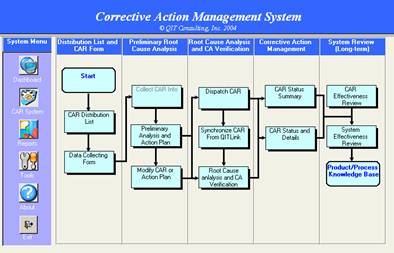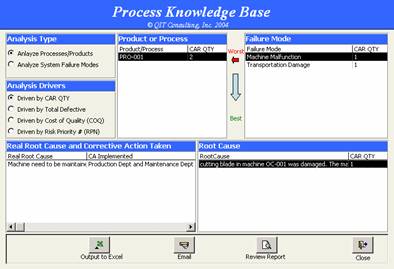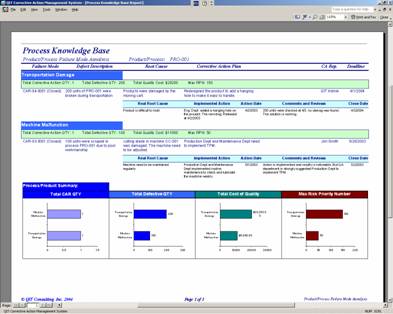Process Knowledge
Base
|
Step 1 |
In the system flow chart, click Process Knowledge Base functional bock. This Knowledge Base is
to help user to study product or process behaviors and common failure modes
so that the failure mode can be eliminated in new process/product. |
|
|
Step 2 |
The system provide two study types:
1) Select the type from the list. 2)
Select
the analysis drivers such as Defective qty, COQ, |
|
|
Step 3 |
Click Review Report button to review a detailed Process/Product historical report. In this case, the
common failure mode for process PRO-001 is Machine Malfunction and
Transportation Damage. After reviewed the real root cause and implemented
actions, we can see the real root causes had been eliminated. This process can be copied to similar
product lines. |
|