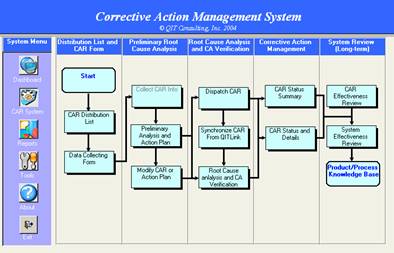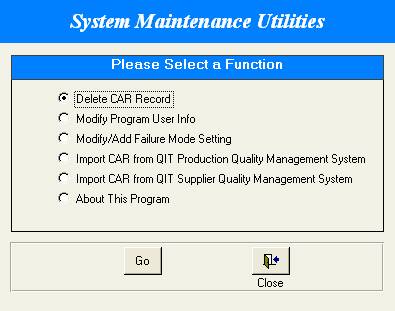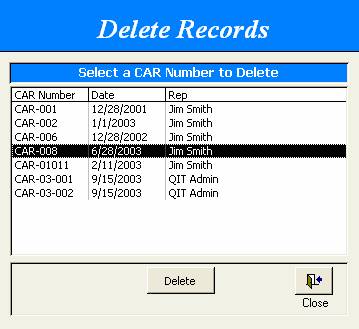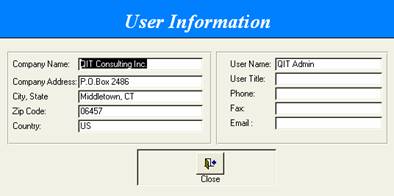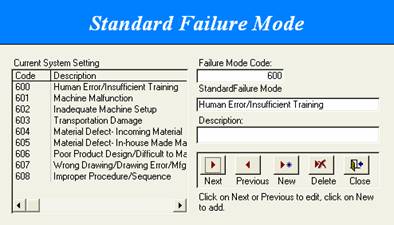Routine Maintenance
|
Step 1 |
Click Tools in System Menu to go to the system utility functions. Use this utility to 1) Delete CAR records 2)
Modify user info. 3)
Modify std failure modes. 4)
Import CARs from QIT’s Production Quality
Management Program and/or Supplier Quality Management System. |
|
|
|
Select Delete Record option then click Go button. Select a CAR that you want to delete. Click Delete button to delete it. |
|
|
|
Select Modify User Info button to modify user information. |
|
|
|
Select Modify Failure Mode button to bring up the default Failure Mode setting. |
|