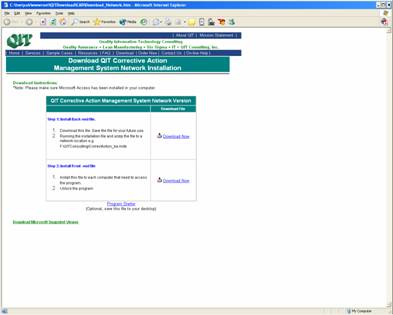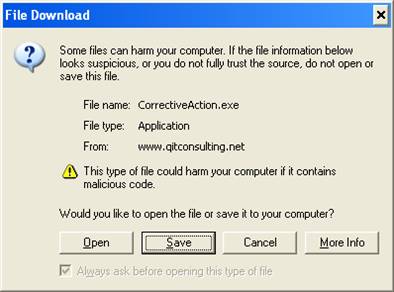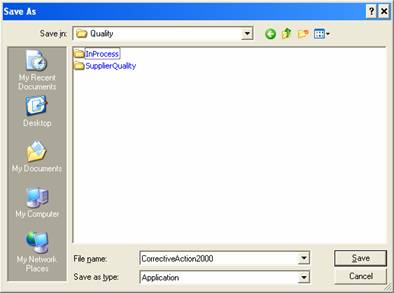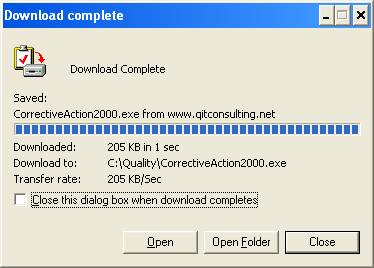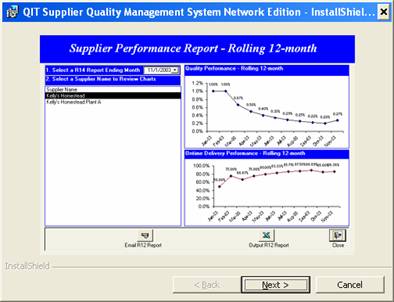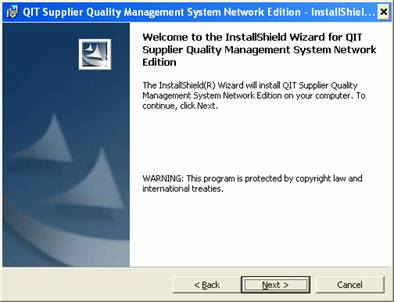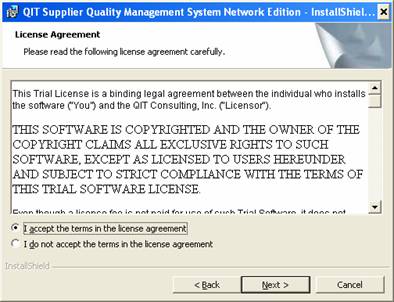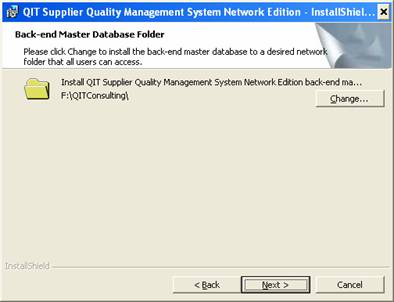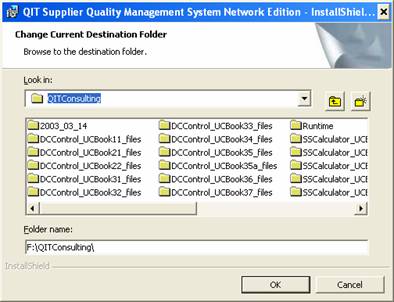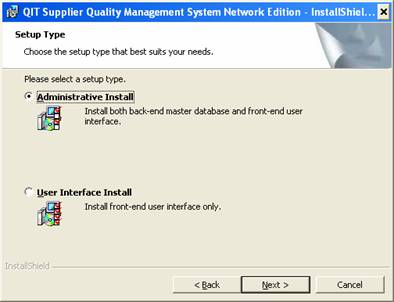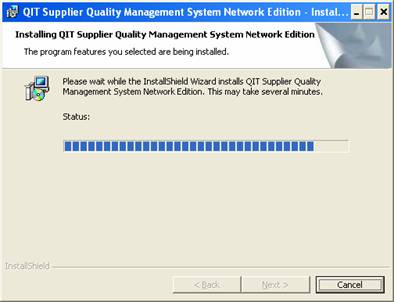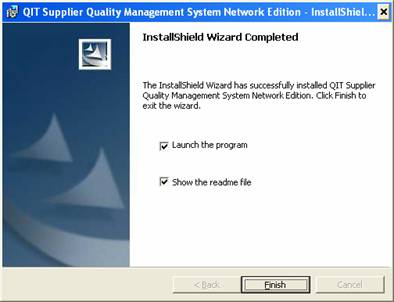Install Administrative Installation to master computer
|
|
Download
Installation Package
|
|
|
|
Click
Save to
save the program a directory that you want to store the installation file for
future reference.
|
|
|
|
For instance: C:\Temp\ or C:\Quality etc.
|
|
|
|
Click
Open to
install the program when download finished.
|
|
|
|
Click
Next to
install the program.
|
|
|
|
Click Next to install the program.
|
|
|
|
Read
the License Agreement
carefully, then select I accept the
terms in the license agreement to install the program.
|
|
|
|
Click
Change to
modify the network directory for the master back-end file.
By default, the directory is F:\QITConsulting\ Tip:
the network directory should be accessible for each user.
|
|
|
|
Select Administrative Installation to install both master
back-end database and front-end user interface.
Select User Interface Installation to install front-end user interface to each userís computer. |
|
|
|
|
|
|
|
Select launch the program and Show the
readme file to launch the program and visit QIT Technical Support Home.
|
|