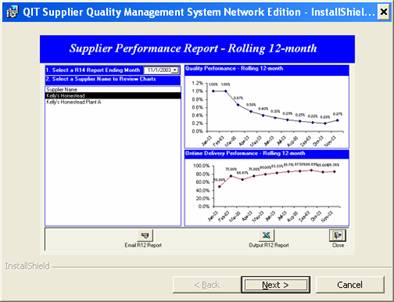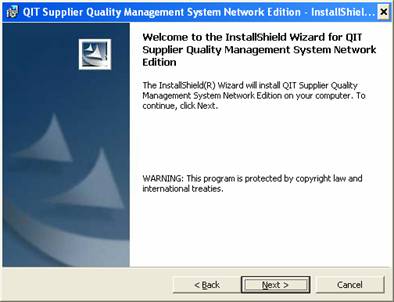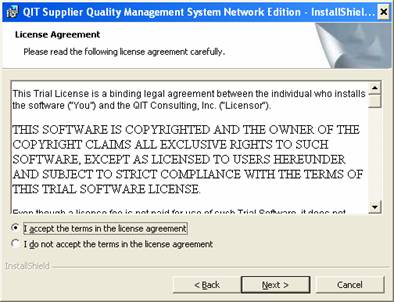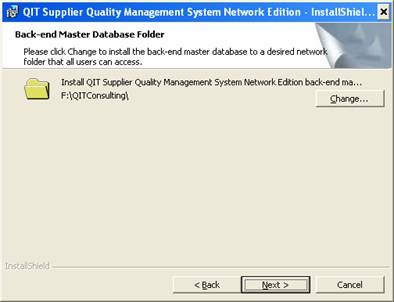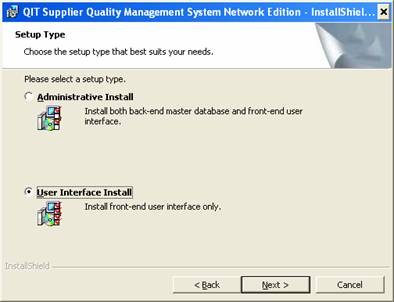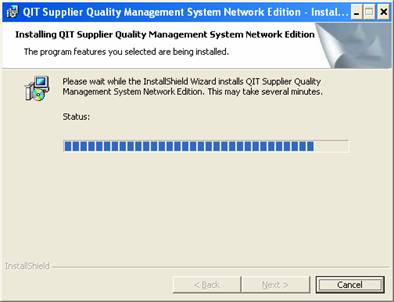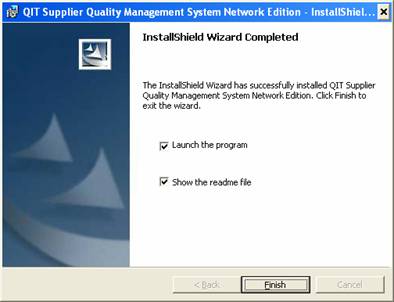Install User Interface Installation to the rest of the computers
|
|
Running the Installation package to install user interface to each computer. Click OK in the welcome message. |
|
|
|
Click Next to install the user interface. |
|
|
|
Read
the License Agreement
carefully, then select I accept the
terms in the license agreement to install the program.
|
|
|
|
Leave the default location for back-end mater database. |
|
|
|
Select User Interface Install to install front-end user interface to each userís computer. |
|
|
|
|
|
|
|
Select launch the program and Show the readme file to launch the program and visit QIT Technical Support Home. |
|