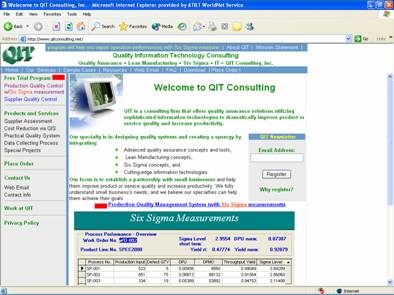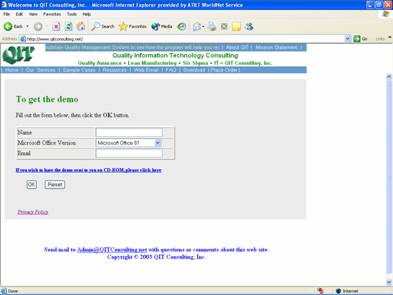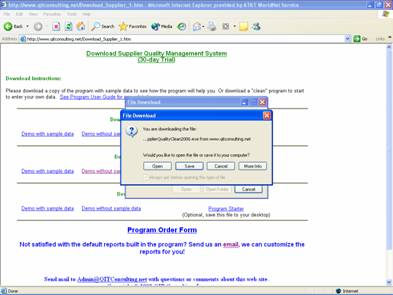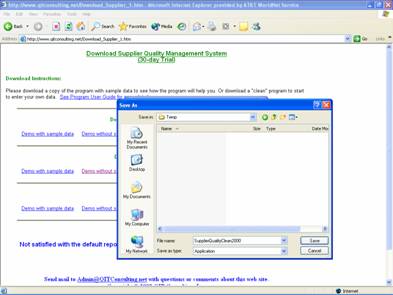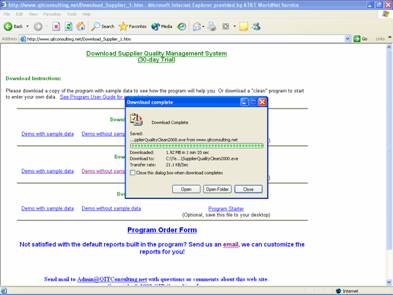II.
Installation
Download
the Program
|
Step1 |
To acquire the installation program, user can : 1) Download installation program directly from QITís website http://www.qitconsulting.com 2) Or, order an installation CD from QIT. Visit QITís website to fill out the order form. |
|
|
Step 2 |
User need to register before downloading the installation program. In QITís website, enter user name and email address, then click the OK button to submit registration info. A link to download the program will be sent to userís email account. |
|
|
Step 3 |
Follow the instructions and the link in the confirmation email and visit the download site. Select the version of the application and then click on it. |
|
|
Step 4 |
Click the Save button to save the installation file to userís computer hard drive. |
|
|
Step 5 |
Select a directory in userís computer to store the installation program. Tip: use C:\Temp\ to store the installation file. |
|
|
Step 6 |
For the DSL or cable user, it will take less than one minute to finish the download; and for dial-up internet user, it may take 3-5 minutes depending on the actual connection speed. |
|
†