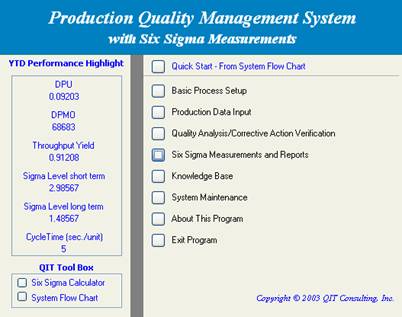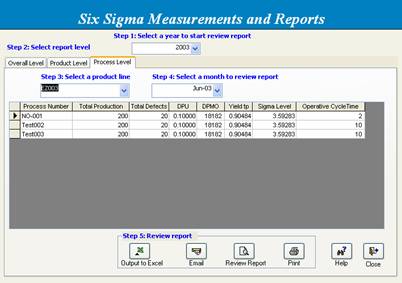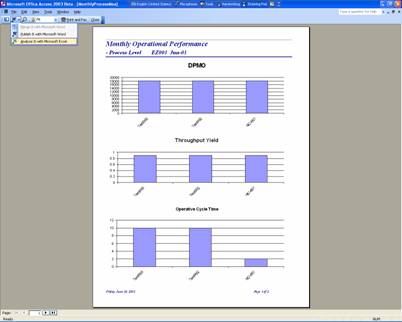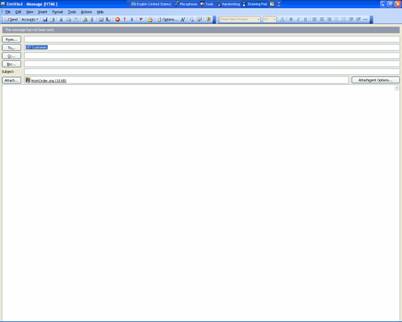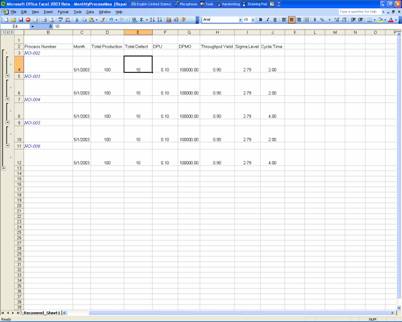Phase II – Analyze/Review Processes Performances on Monthly Basis
|
Step 1 |
Besides reviewing the process performance for each process, user can also review the process performance within certain period of time. |
|
|
Step 2 |
1)
Click the Six Sigma Measurements and Reports function 2) Click the Process Level Tab 3) Select the reporting year. 4) Select the product family from drop down list. 5) Select the reporting month 6) Review the summarized process performance using Six Sigma Measurements. |
|
|
Step 3 |
Click the Review Report button to review and print the report. Tips: This monthly report has two
sections. Section one is the bar charts and section two is the detailed
dataset. |
|
|
Step 4 |
User can use the function in tool bar to email or fax the document to others, or output the data to Excel for further analysis. |
|