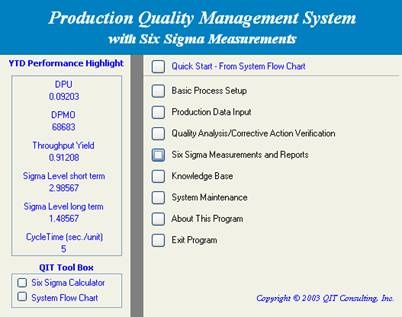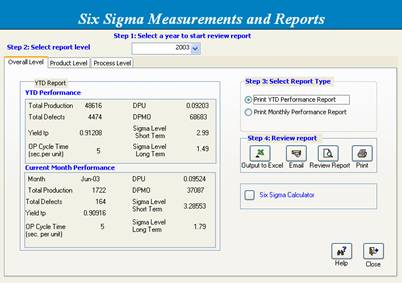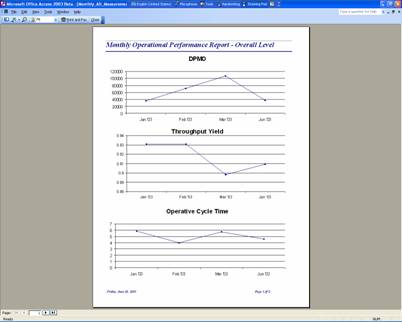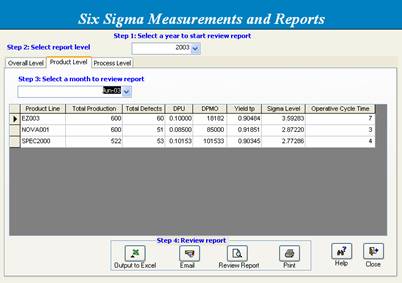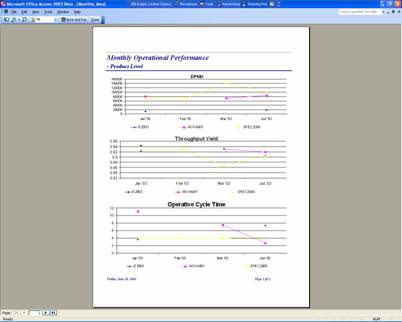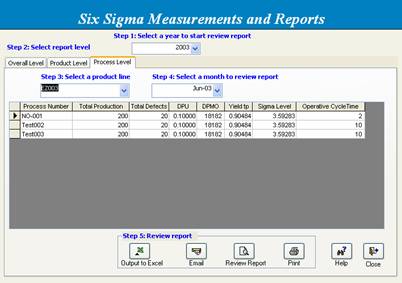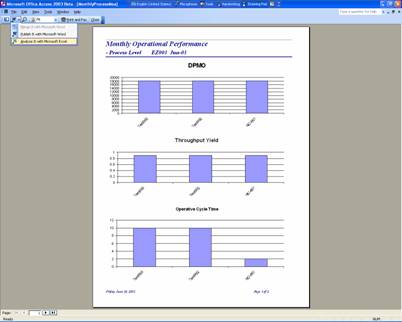Control Phase – ICAR Management and
Performance Report
Regular Performance Report
|
Step 1 |
In the Main Menu, click the Six Sigma Measurements and Report function. |
|
|
Step 2 |
1) Select the Year to review report 2) Select the report level 3) Select the report type from the list 4) Click the Review Report button to review the Monthly Report on Overall plant level. |
|
|
Step 3 |
Use the tools in the menu bar to print, fax or email the report. |
|
|
Step 4 |
1) Select the Product Level tab 2) Select the month to review the monthly summary for all product families. 3) Click the Review Report button to have a quick review of the report. |
|
|
Step 5 |
Use the tools in menu bar to print, fax, or email the report. |
|
|
Step 6 |
1) Select the Process Level tab 2) Select the product family 3) Select the month 4) Click the Review Report button to review the process monthly summary report. |
|
|
Step 7 |
Use the tools in menu bar to print, fax, or email the report. |
|