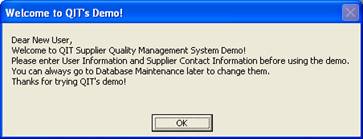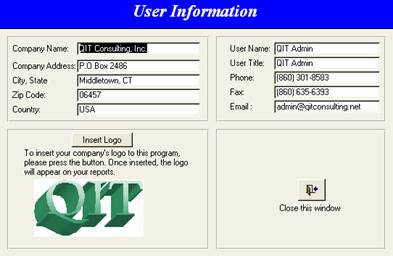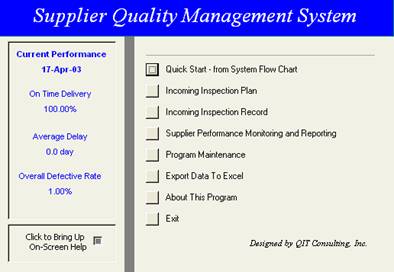I.
Using
the Program
Start
the Program
|
Step 1 |
Double Click the shortcut icon on userís desktop to launch the program. |
|
|
Step 2 |
In the first use, a welcome window will appear. Click OK on the Welcome to QITís Demo window to pursuit. |
|
|
Step 3 |
In the first use, the system will ask for user information and supplier contact info.
Enter userís information accordingly. Insert the company logo to have the logo appear on reports. Note: Program will NOT run properly without userís information. |
|
|
Step 4 |
In the first time use, the system will also ask for supplier contact info.
Enter supplier contact info accordingly.
Note: How to import supplier info from Excel will be described in Program Maintenance section. |
|
|
Step 5 |
After entering User Info and basic Supplier Contact Info, the program is ready to run. Note: Useful help information can also be obtained from On-Screen help window. |
|