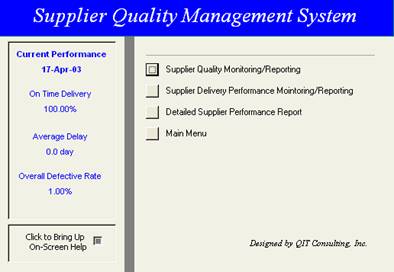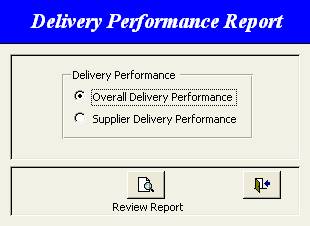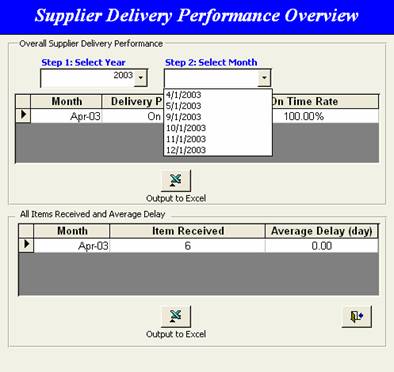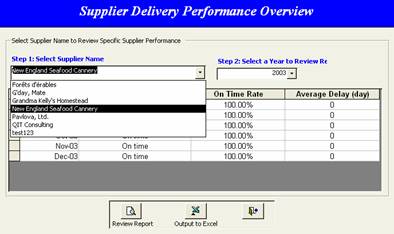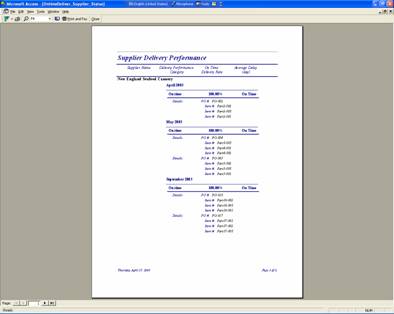Delivery Performance
|
Step 1 |
Click Supplier Delivery Performance to review suppliers’ delivery performances of the month. |
|
|
Step 2 |
Select Overall Delivery Performance to review all suppliers combined delivery performance.
|
|
|
Step 3 |
Select a month from the drop down menu to review the performance.
Use All Items Received and Average Delay section to review item received and average delay per item. |
|
|
Step 4 |
Select Supplier Delivery Performance to review delivery performance for each supplier. |
|
|
Step 5 |
Select Supplier Name from the drop down list to review supplier delivery performance by month. |
|
|
Step 6 |
Click Preview button to have a detailed report.
Use menu bar to print out the report. |
|