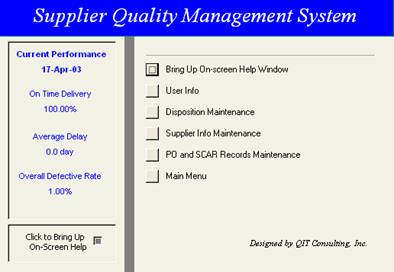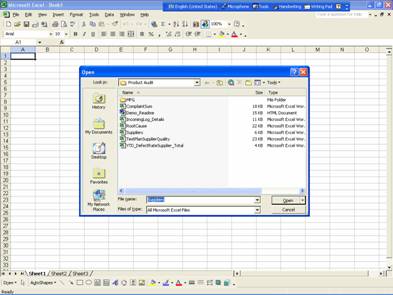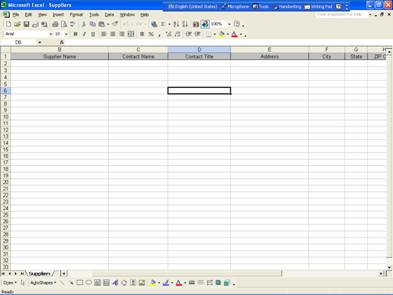Import Supplier Info from MRP System
|
Step 1 |
Use Program Maintenance function to modify user info, supplier info, system setting and enter unlock code. |
|
|
Step 2 |
Import supplier info from Excel. User can import existing suppliers info manually entering them into the program again.
|
|
|
Step 3 |
Copy and paste the data to this template following the column headings. Save the file.
Note: Don’t change the heading information (in gray shade) of the template. |
|
|
Step 4 |
Open the program à Go to the Program Maintenance à the Supplier Contact Info Maintenance à the Import Supplier Info From Excel
Note: Please remember to clean the contents in Excel file after importation to avoid double importing of supplier info. To import inspection data from SAP or other MRP/ERP program, send email to QIT with a sample output from your MRP/ERP system. We will design a customized function for you. |
|