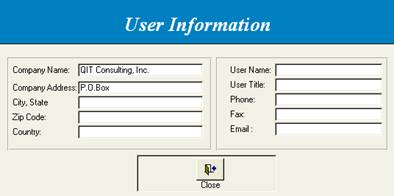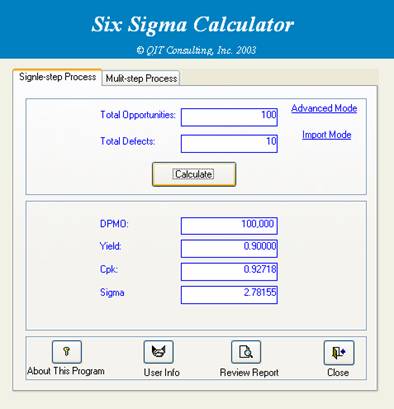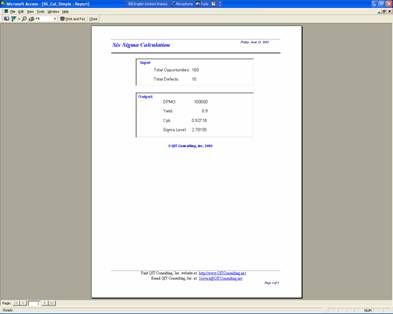I.
Using
the Program
Single-step Process Mode
|
Step 1 |
Double click the shortcut icon on user desktop to start running the program. |
|
|
|
In the first time use, the program will ask for user information. Enter the user information accordingly. |
|
|
Step 2 |
In the Single-step Process Mode: 1) Enter the Total Opportunities 2) Enter the Total Defects 3) Click the Calculate button. |
|
|
Step 3 |
Click the Review Report function to preview and print the results. Note: use the functions in the menu
bar to output the results to Excel or Word. Special Note: this function is not included in the Freeware version. |
|