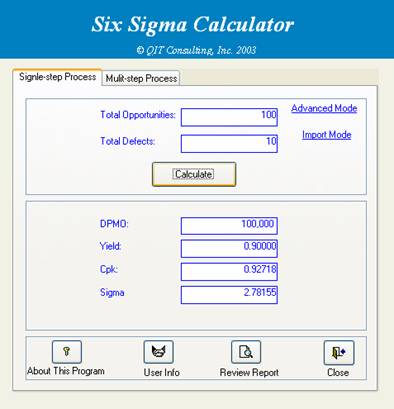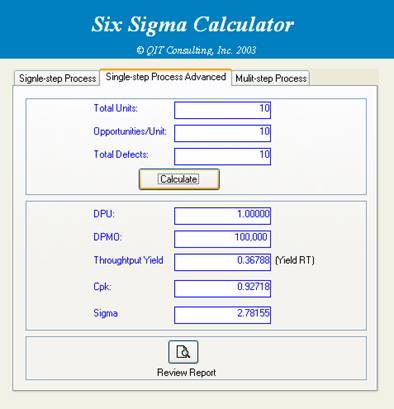Single-Step Process Advanced Mode
|
Step 1 |
Click the Advanced Mode function. |
|
|
Step 2 |
In the Advanced Mode enter: 1)
Total
Unit 2)
Opportunity/Unit 3)
Total
Defect Then click the Calculate button. |
|
|
Step 3 |
Use the Review Report function to output the results. Special Note: This function is not
included in the Freeware version. |
|