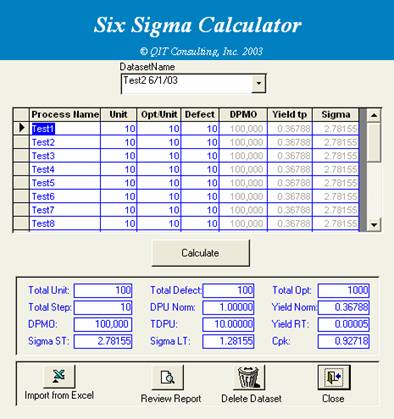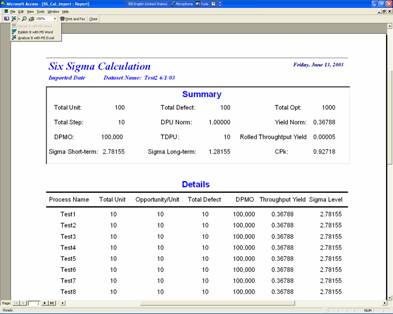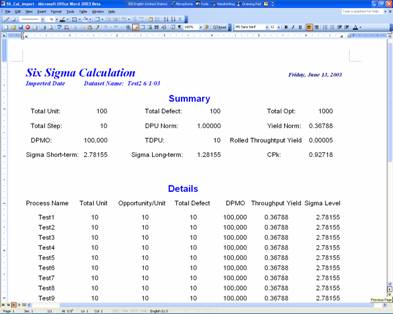Output Results to Word or Excel
|
Step 1 |
In the Simple mode, Advanced Mode or the Imported Mode, click the Review Report button |
|
|
Step 2 |
In the preview window, click the functions in the menu bar to output the report to Excel or Word. |
|
|
Step 3 |
Select the location to
save the output. |
|