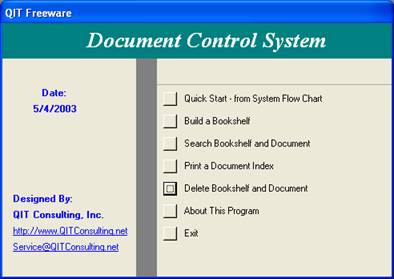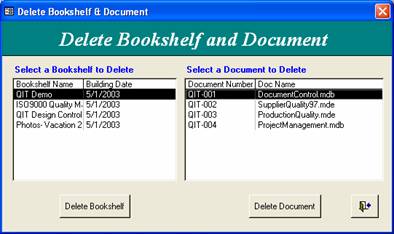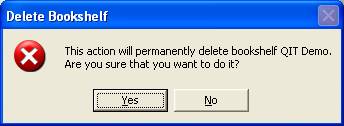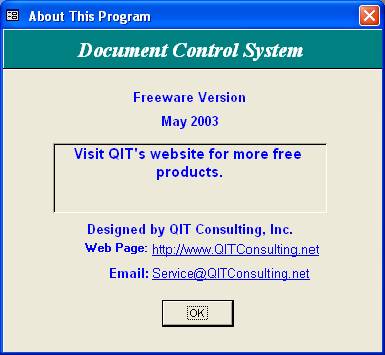Manage Bookshelves and Files
|
Step 1 |
Click the Delete Bookshelf and Document
button. |
|
|
Step 2 |
1) Click the Bookshelf Name. 2) Click the file name that user wants to delete. 3) Click the Delete Bookshelf to delete whole bookshelf. 4) Click the Delete Document to delete the individual document within the bookshelf. |
|
|
|
||
|
Step 3 |
After clicking the Delete Bookshelf or Delete Document buttons, a warning window will appear. After clicking Yes,
the bookshelf or the document will be permanently deleted from the program. |
|
|
Note: |
For more freeware and more
sophisticated programs visit QIT’s website at Send your comments and suggestions to Service@QITConsulting.com |
|